From this week’s materials, I learned that in order to effectively and inclusively integrate technology in the face-to-face classroom, we first need to ensure that the technology tools are aligned with the learning objectives to support the intended learning outcomes. Implement Universal Design for Learning (UDL) principles to provide content in multiple formats, such as text, audio, and video, to meet the needs of diverse students. Enhance interaction through digital tools such as discussion forums and collaboration platforms. Utilize technology for formative assessment and immediate feedback to track learning progress. Finally, provide comprehensive training and support for teachers and students to ensure they are proficient in the use of these tools.
For the blog prompt, I chose the video “The psychology of self-motivation” by Scott Geller on YouTube. This videoexplores the psychology behind self-motivation. He discusses the importance of autonomy, competence, and relatedness in fostering intrinsic motivation. Geller emphasizes the role of self-motivation in achieving personal and professional success and provides practical strategies to enhance self-motivation. https://www.youtube.com/watch?v=7sxpKhIbr0E
What kind of interaction would the video require from your students? Does it force them to respond in some way (inherent)?
This video inherently encourages students to reflect on their own levels of self-motivation. It requires them to consider how autonomy, competence, and relatedness play roles in their personal and academic lives, it does not force immediate interaction.
In what way are they likely to respond to the video on their own, e.g., make notes, do an activity, or think about the topic (learner-generated)?
Students may take detailed notes on key points such as the concepts of autonomy, competence, and relatedness.They might jot down practical strategies mentioned by Scott Geller for enhancing self-motivation.In addition , they could write reflective journal entries on their personal experiences with motivation, identifying times when they felt highly motivated and analyzing why.
How could the video have been designed to generate more or better activity from viewers or students?
This video could become more engaging and provide a richer, more interactive learning experience for students like provide downloadable resources, like reflection worksheets or self-assessment checklists, to accompany the video.Include links to further reading or related articles to deepen understanding.In addition, it can create an online discussion forum where viewers can share their thoughts, experiences, and strategies for self-motivation.
How will you address any potential barriers for your learners in the use of this video to ensure an inclusive design?
Addressing potential barriers is crucial for ensuring that all learners benefit from the video while maintaining an inclusive design. We should ensure that the video has accurate subtitles and provide a transcript. This helps learners who are deaf or hard of hearing, and those who prefer reading or have difficulty understanding spoken English. We can use audio descriptions for learners with visual impairments, so they can understand visual elements of the video. In addition, offer additional context or background information for learners who may not be familiar with the concepts discussed in the video. This can include a brief overview of key theories or related concepts.
Comment link
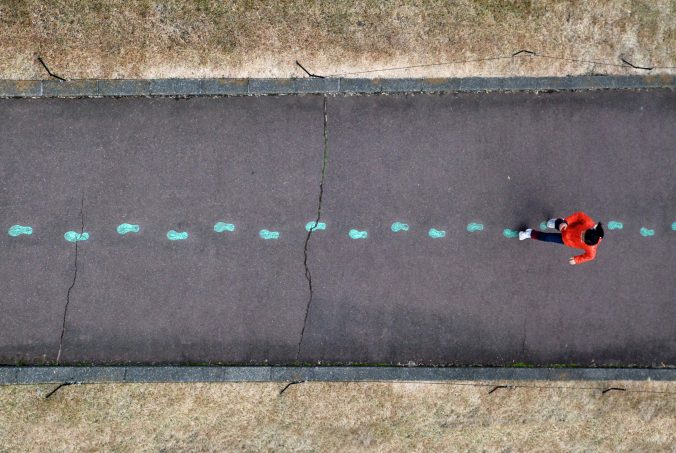

Recent Comments